The College of Education Undergraduate Education Team supports students in reaching their academic, personal, and professional goals. As the central hub for student support and success, our team provides comprehensive guidance through professional academic advising.
Our advisors assist students with course planning, major exploration, understanding academic policies, and connecting to key campus resources. By offering personalized support, they help students stay on track and make the most of their college experience.
Advisors are essential partners in each student’s journey. Through ongoing collaboration, they help students set meaningful goals, make informed decisions, and navigate their academic paths with confidence. This support empowers students to take ownership of their education and build the skills needed to thrive—at the University of Kentucky and beyond.